Social networking, Cloud-based computing, mobile devices, and Internet access offer myriad opportunities for my students to explore math on a whole new level. Excitement builds as I evaluate web sites, develop the LMS, and plan the online activities for my hybrid Algebra class.
Unexpectedly, I hit a policy barricade, beyond that a Family Rights and Privacy Act and Childs Internet Protection Act (FERPA/CIPA funding compliance barrier, and then headlong into firewalls and filter walls. Anticipation turns into frustration. How I will cross these obstacles becomes part of my planning and preparation.
Knowing I will have to have administrative and Board approval, I consider what solutions I will offer to provide relevant standards-based learning opportunities for student success. I have learned from Robleyer and Doering (2010) that I can use an evaluation tool to predetermine how to navigate the Internet and safely bypass common problems.
I work in reverse order, determining what content is relevant to my course. The Cisco ASA firewall, ESET Anti-virus, and WebSense internet filter work in tandem to protect our network and our users from the obvious risks of offensive subject matter, malware threats, privacy and financial compromise, or illegal activities, but sometimes they also prevent access to desirable or allowable sites. In response, I create a WebPortal which features the sites I have planned to use in my instruction. To avoid syntax errors, I carefully check the URLs one at a time to ensure they are functional. Using the URLs featured in the portal, I submit a whitelist to the filter.
One-third of my students have an IEP, one-third test within “proficient” levels, and the remaining third are “advanced.” Meeting the diverse needs of this student mix is going to be challenging. Eric Lawson’s article in the March 28, 2011 Technology & Learning prompted a grant to purchase iPads for a pilot program. The grant was funded. Eager to implement the recently purchased devices, I now have to consider what I must do to add the 3G access to our network. I call our consultants and they walk me through a process that allows our filter to work remotely so students can take the devices home, but remain accountable with publicly funded devices. I work with our administration to develop a new responsible use agreement for staff and students, confident that students will “love to use these handheld devices to learn about core curriculum standards within the classroom”(2011).
I’m getting closer to my objectives, but my most important task lies ahead of me. I must address the human element of this course. Even though my students immerse themselves in social media at home, their ability to use digital tools as a classroom resource is limited. Responding to the findings of a Cengage Learning/Eduventures survey (2010) entitled “Instructors and Students: Technology Use, Engagement and Learning Outcomes, William Reiders, executive vice president for Global New Media (Cengage Learning) states that, “Clearly, students are asking for better guidance, support, and training in using digital tools in the classroom and we, as an industry, need to pay attention and effectively respond to those needs in order to improve engagement and learning outcomes.”
In my opinion, my biggest responsibility is to provide training, model appropriate use, and enforce rules of netiquette, safe browsing, and responsible use of technology so that together we can soar into the 21st Century as learners and consumers in the digital age.
References
Brown, L. (2010, April 7). Debunking the Digital Native Myth: Higher Education Students Ask for More Support in Using Classroom Technology. Retrieved July 25, 2011, from CENGAGE Learning: http://www.cengage.com/trends/pdf/Survey Release and Results.pdf
Lawson, E. (2011). iPads, iPod Touches, and iPhones as Assistive Technology in Education. Technology and Learning .
Robleyer, M., & Aaron, D. (2010). Educational Technology Into Teaching (Fifth ed.). Allyn and Bacon, Pearson.
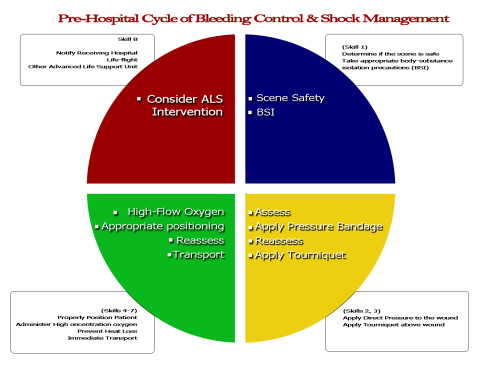 Click here for full size
Click here for full size Click here for full size
Click here for full size

