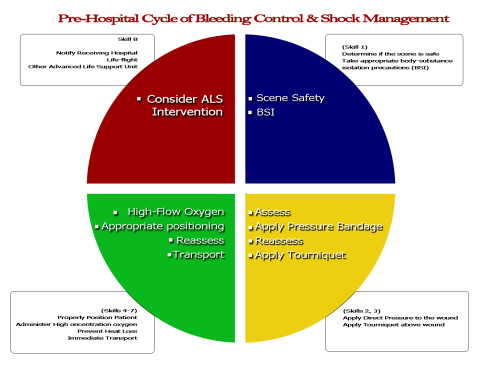The “Owl” is a familiar friend that is reminiscent of my dog-eared 5th edition Bedford Handbook (1998). Like the handbook, Owl is organized into color-coded topics for research and writing.Another similarity is the structure of the content. Unlike the written text, the OWL’s search feature quickly points me to a writing topic.
I frequently refer to the site because of its intuitive navigation, quick loading pages, and reliable content. Purdue has long been recognized as a top research school. Their Owl online writing lab has been available since the early “gopher” years of the internet. I first became aware of the site in 1997, but it was available even earlier, according to the site. I referred to it regularly during my first Master’s Degree (2000-2001) and continue to do so.
Despite its longevity, the site is updated and current (2013). The appearance of the site has stayed consistent, with incremental changes on the backend keeping it clean and organized. One aspect that lends credibility is that the articles are dated and contributors are cited.
I expect to continue to use OWL as I pursue my doctoral degree, and will continue eto recommend it to others.
The NAID site is a good example of a government site that targets a specific audience. For those who may have specialized needs in science and healthcare technical writing, I found the NIH website informative, current (within past six months), and relevant. The site appears to be written for a professional audience, specifically in the health care industry.
The pages loaded quickly and are organized in an aesthetic manner. The grammar and format are correct and readability is enhanced by the sans serif font. I found the color palatte also lends to readability as it was a dark on light approach. One factor that reduced readability was the site’s extensive use of hyperlinks. On the opening page, nearly every other line is a hyperlink to an explanation or further detail, with some links locked for NAID staff only.